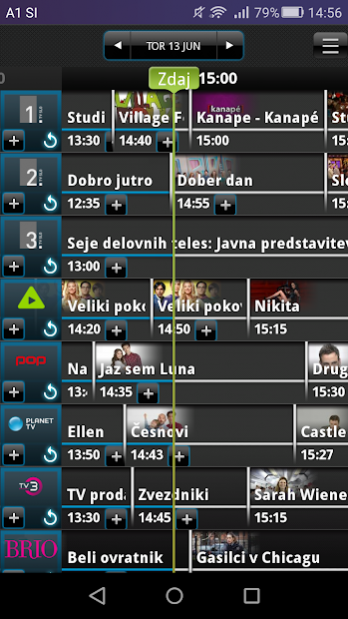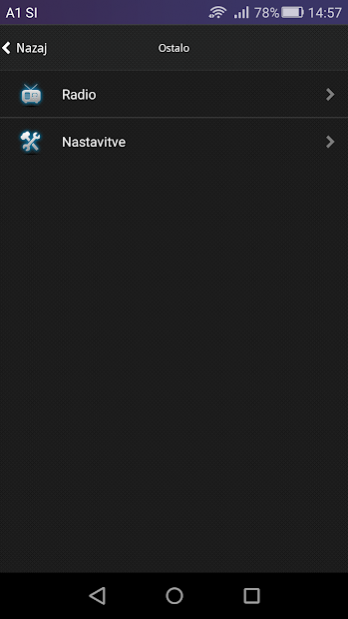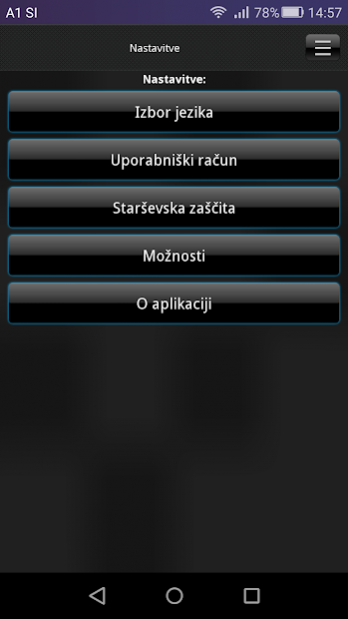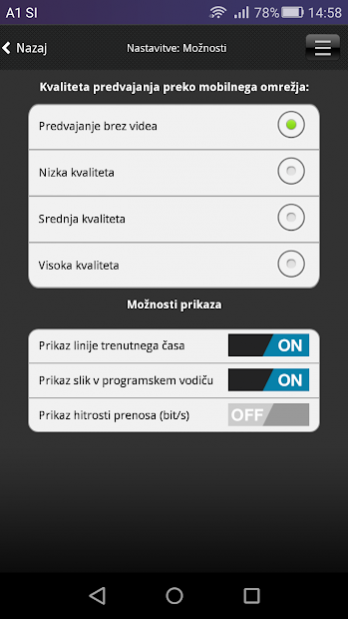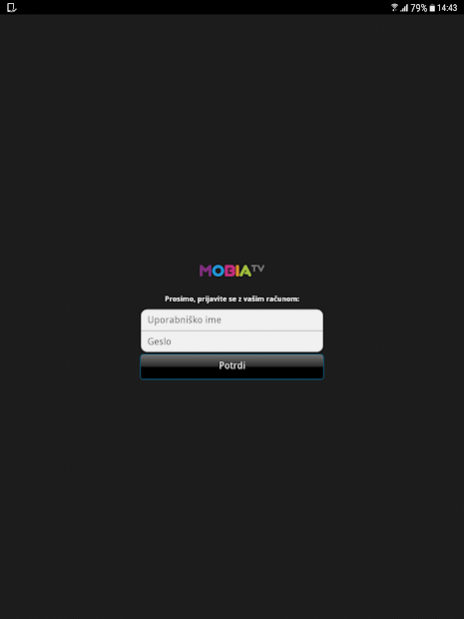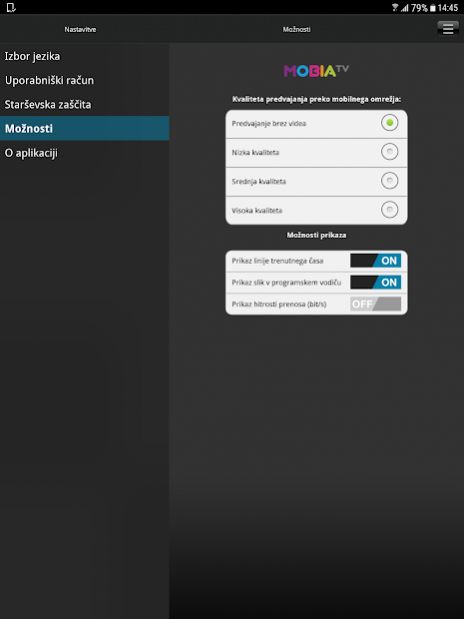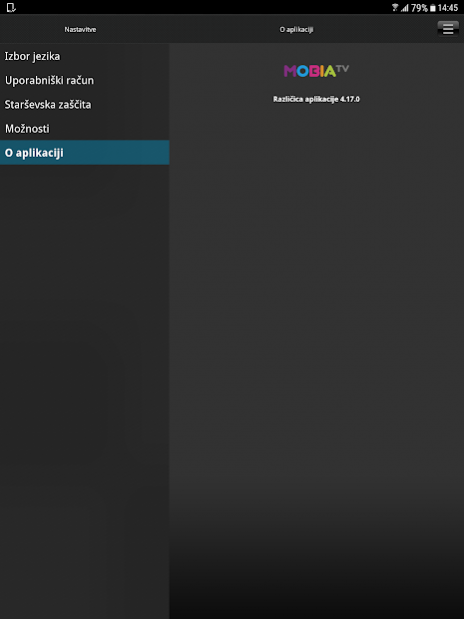MobiaTV 4.17.10
Free Version
Publisher Description
> restart tv: the ability to view missed tv content from up to 7 days ago on almost all programs
> catchup tv: watch the beginning of missed tv shows with one click
> pause tv: you can stop and continue to watch the current show wherever you want to
> unique and refurbished graphical user interface for easy application management and viewing contents
> fast switching between programs
> intelligent system for setting the highest possible image quality depending on available network throughput
> available in all slovenian fixed and mobile networks
ROOTED DEVICES
*! * - In order to protect intellectual property and legal constraints the application cannot be used on rooted phones!
If you already have a rooted phone and want to use the application, you can use one of free applications that allow the user to hide the device root, available on Google Play.
ACTIVATION
Access to MobiaTV application is currently enabled for all subscribers to the service A1 Slovenija TV, in any of available sales packages.
For full functionality and full access the user is required to activate their account within A1 Slovenija service pages - Moj A1, where they can get an activation code.
Each user has the possibility to transfer the registration code to 5 different devices. For more information please go to www.tv.si
About MobiaTV
MobiaTV is a free app for Android published in the Recreation list of apps, part of Home & Hobby.
The company that develops MobiaTV is A1 Slovenija, d. d.. The latest version released by its developer is 4.17.10. This app was rated by 1 users of our site and has an average rating of 5.0.
To install MobiaTV on your Android device, just click the green Continue To App button above to start the installation process. The app is listed on our website since 2017-12-14 and was downloaded 562 times. We have already checked if the download link is safe, however for your own protection we recommend that you scan the downloaded app with your antivirus. Your antivirus may detect the MobiaTV as malware as malware if the download link to com.amis.mobiatv is broken.
How to install MobiaTV on your Android device:
- Click on the Continue To App button on our website. This will redirect you to Google Play.
- Once the MobiaTV is shown in the Google Play listing of your Android device, you can start its download and installation. Tap on the Install button located below the search bar and to the right of the app icon.
- A pop-up window with the permissions required by MobiaTV will be shown. Click on Accept to continue the process.
- MobiaTV will be downloaded onto your device, displaying a progress. Once the download completes, the installation will start and you'll get a notification after the installation is finished.